
When I wrote my first Instagram Quick Tip article, I assumed that everyone was taking their own yoga photos with a self-timer. It has come to my attention that my assumption was incorrect, and it’s probably worthwhile to start at the beginning for any newcomers to Instagram.

If you are wondering who takes my yoga photos, the answer is me.
I take the vast majority of my photos using the interval timer function on my Nikon DSLR camera. I set my timer to automatically take a photograph every one to two seconds while I get into various poses on my mat. While it is wonderful to have a Nikon with a self-timer, it is unnecessary! Even if the only camera you own is the one that is part of your smart phone, you can take your own yoga self-portraits with an interval timer that you can download from the App Store.
On my iPhone, I use a free app called “Camera Timer”. I’m sure there are multiple interval timer apps available for either iPhone or android, so if you cannot find the specific app called “Camera Timer”, don’t panic.
Once you download the Camera Timer app, you will see that you have a single shot option or a multi shot option. I use the multi shot option every time. Why would you ever take one photo when you can take five?
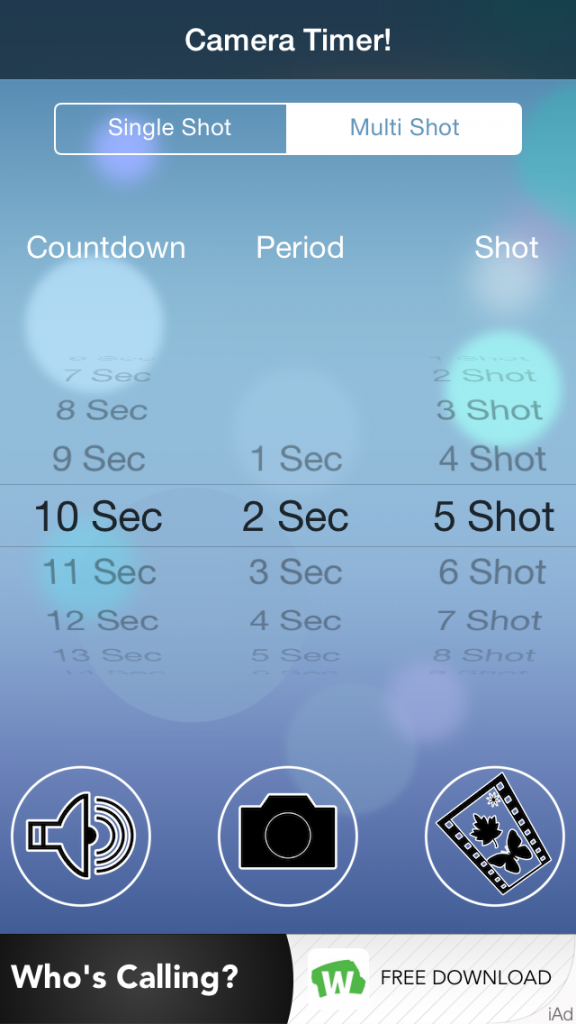 First, set your “countdown”, which is the amount of time that you think you need to get from your phone to your yoga mat and get into your first pose. You might need anywhere between 10 and 20 seconds. Play around with this number. You can also set your “period”, which is the length of time between photos. I prefer two seconds between shots. Finally, you can decide on how many photos you’d like the camera to take. Five photos always seems like a good number to me. Once you set your “countdown”, “period” and “shot”, you are ready to go. Place your phone into a short glass (as explained in my first Instagram Quick Tip article) , and start your timer!
First, set your “countdown”, which is the amount of time that you think you need to get from your phone to your yoga mat and get into your first pose. You might need anywhere between 10 and 20 seconds. Play around with this number. You can also set your “period”, which is the length of time between photos. I prefer two seconds between shots. Finally, you can decide on how many photos you’d like the camera to take. Five photos always seems like a good number to me. Once you set your “countdown”, “period” and “shot”, you are ready to go. Place your phone into a short glass (as explained in my first Instagram Quick Tip article) , and start your timer!




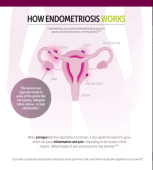

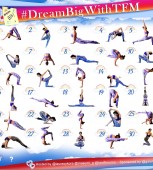




Thank you so much for this post! This app is going to be so useful. I don’t know why I didn’t think to check the app store in the first place.
I’m so excited to try it now!
Hi! I actually take my IG yoga photos, by simply recording a video of myself doing yoga, then I simply screenshot the parts I want. It’s super easy, and I don’t feel too rushed when performing poses in a certain amount of time. Great article, by the way! Love this site!
It’s super easy, and I don’t feel too rushed when performing poses in a certain amount of time. Great article, by the way! Love this site!
yay! I can replace my husband now!…he will be happy about this.
That doesn’t sound too good when I read it out loud….I mean in the context of “taking my yoga pictures”
Hahaha—I love your comment. Yes, your husband will be thrilled!
Masumi, I love your articles. Could you explain, as well, how you record youself videos? Thank you very much!
How do you guys get your pics from your Nikon onto IG?
You have to load your images onto your computer and then either email them to yourself or put them into a Dropbox folder that you can access on your phone.
Pushbullet is a great option too! You can send anything from your pc to your phone and the other way around with this app