
I am extremely passionate about my yoga. What you may not know is that I am equally passionate about photography. Combining these two art forms came naturally to me when I started my Instagram. As my yoga progressed over these past two years, so has my photography. I’ve learned to really USE my camera through a lot of trial, error and practice. Without getting too technical, here are a few tips I’ve learned and put into practice every single day.
Camera vs. Phone
The cameras on our phones these days are incredible. When I’m out and about, it’s a no brainer to whip out my phone if I want to snap a picture. With the abundance of self timer apps available and baby phone tripods, you really don’t need anything else to shoot basic pictures.
During my Junior year in high school, I took my first ever photography class…and fell in love. Digital cameras were not around yet, so we used film. There was no “deleting” pictures and “reshooting”…It was you, your camera and about 24-36 chances per roll. You learned very quickly how to make good use of your shots. Although shooting today is much easier, I learned a lot from that class that I still put into practice to this day…exposure, set up, lighting…just to name a few.
When I decided to purchase a digital single-lens reflex camera (DSLR), I knew I had to look at it as an investment. They do not come cheap — they are also a lot bulkier than a camera phone — but they yield beautiful results! If photography is something that really interests you, regardless of whether or not you are using it for yoga, you need a decent camera to shoot. Being able to set your own shutter speed and depth of field can take a great shot and make it amazing.
Here are a few of my favorite tips to help you take beautiful yoga pictures!
Tip #1: Shoot Low
I am constantly growing and learning in my yoga practice. The same is true for my photography practice. In October, I had the privilege of shooting with Robert Sturman, a renowned photographer who specializes in yoga photography. One of the most important tricks I learned from collaborating with him is to SHOOT LOW. I mean…on the ground low. Whether you or someone else is taking the picture — get LOW. This one simple technique will offer new perspective and make all the difference in your pictures.
This picture was taken last summer. My camera was about three feet off of the ground shooting straight at me.
This picture was taken last month. My camera was on the ground and propped up to shoot up. See the difference?
Tip #2: Use Natural Lighting
I’m not a fan of flash photography. Nine times out of ten, the subject ends up looking washed out. Look for locations with lots of natural light! Usually the best light is during sunrise and sunset…or on cloudy days! If it’s possible, try to have the subtle light from the sunrise/sunset facing you so your face is not in shadow. The light during full sun can overexpose a picture, cause you to squint or create too many shadows. Lastly, avoid shooting directly into the sun UNLESS you are going for silhouettes. Any back lighting will make you appear dark as in my example below.
Tip #3: Have a Plan
Contrary to what many people believe, I do not spend hours on end taking pictures of myself everyday. After my real yoga practice, which is usually before sunrise, I have about 10-15 minutes to snap some pictures for the day. I make those 10-15 minutes count by having a plan. Each night, I decide what I am going to work on for the next day, and I write down three to four things I want to capture. Some days I end up with more shots, some days I end up with one shot.
Tip #4: Think Outside the Box
I’m a huge fan of thinking outside the box when it comes to taking my yoga pictures. I look for opportunities to take pictures at different angles in order to offer new perspective. Turning ever so slightly towards the camera or away from the camera can make a shot look completely different. Also, zooming into just a portion of the pose can offer amazing effect. I don’t suggest cutting limbs out of pictures for the sake of it, but I do suggest focusing on certain aspects of the pose and purposely cutting parts out. There is a big difference between the two.
I hope these tips offer you some perspective on how I take my pictures! Look out for some more photography tips coming your way soon!
XOXO
If you are seriously interested in buying a phone tripod or a new camera, here are some of my favorite cameras and photography products. My camera is a few years old, so I have listed the two newer models. (I shoot with a Nikon D5000!)



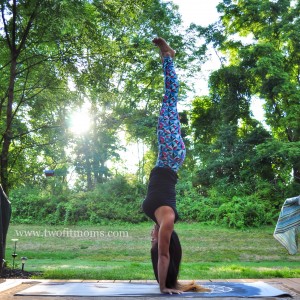


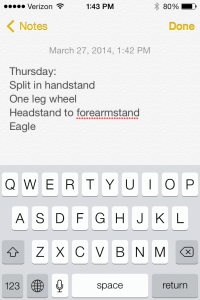





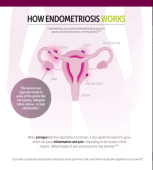

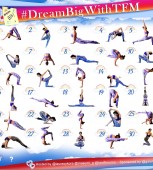




Thanks for the tips! My husband has a DSLR, but I learned years ago (in college) on a regular old SLR, so I forget all the tips. Do you shoot on auto, or do you know how to do all of the adjustments?
Thanks!
Erin… I manually set everything. I didn’t want to get too technical on this post… but I definitely have a more detailed post coming about what I do set. Automatic settings work just fine though!!!
I didn’t want to get too technical on this post… but I definitely have a more detailed post coming about what I do set. Automatic settings work just fine though!!!
Do you transfer the DSLR pictures to your cell phone to upload them on instagram? I have a DSLR also, and would much rather take pictures on that, but can’t seem to find a quick easy way to get them from my camera directly to instagram. The one time I did, I uploaded the pic to my computer, then emailed it to my phone, then saved the photo, all to upload it on instagram. I’ve been since shooting with my smart phone, but the outcomes are never as good as I would like them.
I download them onto my laptop, then use DropBox to get them onto my phone. I do any editing using apps on my iPhone…
Do you use a timer on your camera timer or remote to capture your pictures or is someone else taking them for you? I have trouble because obviously some poses take longer to get into than the timer will allow for? Manual focus also becomes a problem when I can’t be in two places at once as well. Thanks for any suggestions and I love your pics!
I use an Interval Timer on my Nikon. I can set it to snap a pic every X amount of seconds. Comes in handy… Obviously the only downfall is that you get a lot of set up and dismount pics. LOL
Do you use a timer to take your pictures or do you have someone photographing you?
I use an Interval Timer on my Nikon. I can set it to snap a pic every X amount of seconds. Comes in handy… Obviously the only downfall is that you get a lot of set up and dismount pics. LOL
Great post Laura. Thanks for sharing your tips. It’s really inspiring to read about your personal practice and how you plan your shots.!
Great post! I am curious if you use a remote or timer on your camera? I always struggle with photos when I can’t be behind the camera.
Also what lens do you typically use?
I use an Interval Timer on my Nikon. I can set it to snap a pic every X amount of seconds. Comes in handy… Obviously the only downfall is that you get a lot of set up and dismount pics. LOL
As for lens, I have a Tamron lens that replaced the “stock” lens… It’s just better quality. I also have a 50mm fixed prime lens that is the sh!t. If you like super blurry backgrounds, look into a lens like that.
Hi Laura, thank you for your daily inspiration in both yoga and photography! Your pictures are simply stunning. Would you mind sharing the phone edit apps you most often use? Also, my 9 year old daughter loves when Mini appears in your pics and videos. I do too! Have a beautiful day.
Have a beautiful day.
Hey Laura and Masumi,
Do you pay for dropbox or do you find you have enough storage with the free space they give you? I always find I’m always almost out of space on Dropbox. I’m new to it!
Any tips you have on how to organize (and archive) your home photo library would be extremely helpful! I find that I have 1000s of photos from trips and all sorts and there are folders within folders (best of… best best best… post to facebook folder… archive all folder). Am I mad? What do you keep and what do you toss? How do you “keep” them?
I was thinking of starting an ig account (separate from my personal one) that will help me start a home practice, participate in ig challenges and keep myself accountable! I am signing up for one of the online programs this weekend as I think a home practice will really help me get better more quickly. Scared!
For this purpose a) I’m nervous about putting myself out there on ig doing poses I know I’m not great at. Thus why I want to be anonymous. But I hate that I feel that way. Any tips? I’d love to be courageous enough to merge it with my personal ig account.


b) I think taking photos of myself will help me see progress. And progress is motivating. Any tips for newbies navigating this “selfie” world on instagram and the ickiness of posting that feels like self promotion when really it’s all about progress???
Thanks thanks thanks! You both are inspiring!
Sarah xx
I pay for a larger DropBox account. I have a ton of separate folders. You just have to find the right system that works for you. I sort my yoga pics by month/year into separate folders.
As for IG, if it makes you feel more anonymous.. I would start a separate IG account for yoga. The yoga community is very supportive so there really isn’t anything to fear!
I absolutely love your site!! I’ve followed you two for a while and love all your yoga pics. The two of you inspire me to keep trying yoga even though I have a hard time with it. I just got a DSLR and am just learning how to use it. Thanks for the great tips!
Wow.. I never knew that you made a schedule for every asana that you want to snap everyday. Thank you for sharing the tips I really like it
Hi, I follow you on Instagram. I’m just wondering what mode do you use to capture your photos. Is it on camera mode or video mode? I tried to use DSLR to capture my yoga photos but my camera self-timer only has 10secs max to snap a photo. I feel 10secs is too fast for me to do even a simple pose so I ended having lousy posture. Please advise tips on that area. Thank you!
I use an Interval Timer on my Nikon. I can set it to snap a pic every X amount of seconds. Comes in handy… Obviously the only downfall is that you get a lot of set up and dismount pics. LOL. I don’t take video. If you have trouble with setting up the timer you have, maybe fine a remote so you can snap the pic once in the pose?
Also, I shoot everything in Manual Mode… It took a while to learn how to set the ISO, F-stop, exposure and all of that fun stuff… but it allows you to control how the pics come out more.
Thank you. I’m using Nikon D3000 and it doesn’t come with Interval Timer. I guess I just have to rely on self-timer and a remote. Thanks again.
Do you use a timer on your camera or remote to capture your pictures or is someone else taking them for you? I have trouble because obviously some poses take longer to get into than the timer will allow for? Manual focus also becomes a problem when I can’t be in two places at once as well. Thanks for any suggestions and I love your pics!
I use an Interval Timer on my Nikon. I can set it to snap a pic every X amount of seconds. Comes in handy… Obviously the only downfall is that you get a lot of set up and dismount pics. LOL
I shoot in Manual Mode… setting the ISO, exposure, F-stop, etc… but use Auto Focus.