
When I first joined Instagram, I found myself taking lots of screenshots of inspirational posts— amazing quotes, yoga photos, running trails, exotic locations, and fitness routines. As I scrolled back through these captured images on my phone’s camera roll, I realized that most of  these posts had one thing in common: they all had some sort of caption or inspirational quote right on the image itself. I assumed that these images were all professionally produced until I came across the Over app. Over will help you create your own inspirational image by quickly adding a quote or your own motivational words to a photo.
these posts had one thing in common: they all had some sort of caption or inspirational quote right on the image itself. I assumed that these images were all professionally produced until I came across the Over app. Over will help you create your own inspirational image by quickly adding a quote or your own motivational words to a photo.
There are many typography apps on the market, but this app is my favorite because of the variety of professional looking fonts that are offered, and the ease of use. Even if you have very little experience with apps or photo editing, you will find this program to be intuitive and simple to use. The app gives you complete control over the size, alignment and color of the font, so each photo can be customized to your liking. If you are looking for a free version of this app, download Overgram instead. The functionality is the same, but each image will be branded with an Overgram watermark unless you upgrade.
Go ahead and give the free version of this app a try to see if you like it. Think of your favorite quotes. Look through your photos to find your most inspirational images. Combine the two to create your own inspirational posts for others to enjoy and share on Instagram. It’s fun, it’s easy, and you never know whose life you may touch with the right words and the right image at the right time. Enjoy.




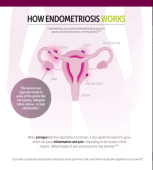

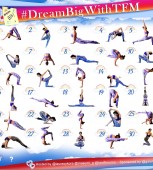




Thank you! I have saved so many screen shots myself!